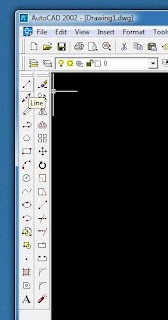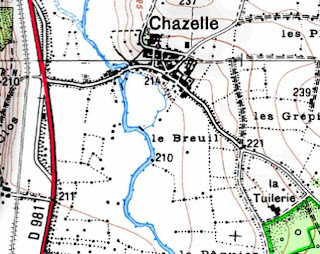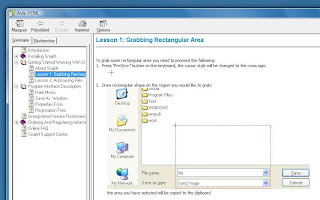But, at least, once all the changes are accepted, there is in theory a uniform way of spelling words, or so it seems. The French are also quite keen and proud of the fact that correct spelling is important and that it should be adhered to. Or should it?
But, at least, once all the changes are accepted, there is in theory a uniform way of spelling words, or so it seems. The French are also quite keen and proud of the fact that correct spelling is important and that it should be adhered to. Or should it?On one of our researches into the history of our old brick factory, we stumbled upon a few strange discrepancies. The founder of the factory was a guy named Noël Marembaud, and we knew the man had only one son, who died during
 the Great War in 1916. On the Cormatin war memorial his name was Noël Marembaud, like his father; on a plaque in the church of Chazelle however his name was René Marembeau. Most likely his full name was Noël René.
the Great War in 1916. On the Cormatin war memorial his name was Noël Marembaud, like his father; on a plaque in the church of Chazelle however his name was René Marembeau. Most likely his full name was Noël René.On a tile which was made by La Tuilerie, our village was called Chazelles in stead of Chazelle. We found a broken marble plaque, in memory of old Noël, where his
 name had been changed to Noël Marambaud. However, this discrepancy might be excused; we think, that the stonemason who carved the stone, had made a “writing” mistake, reason why the
name had been changed to Noël Marambaud. However, this discrepancy might be excused; we think, that the stonemason who carved the stone, had made a “writing” mistake, reason why the  plaque ended up broken in the corner of a shed. But there is more than just those mistakes in spelling surnames, or an occasional place name. We have a client, who lives in Rimont. That is how one finds it on the Michelin or IGN maps, and on some of the direction road signs. On the sign at the edge of the village itself however, as well as in the Register of the Cadastre, it says Rimond. And there are more. Cortemblin (IGN, Cadastre) is also known on road signs as Cortemblein. Crêches-sur-Saône (IGN) is signposted as such in Mâcon, where one also finds signs to Crèches-sur-Saône. The Cadastre gives no solution; place names are written in capitals, and the French generally do not use accents on capital letters. Chazeux (road sign, Cadastre) is called Chaseux on the Michelin map. And these are only the discrepancies I stumbled upon accidentally. If I set my mind to it and write a thesis about it, I might get a degree in French Spelling! It also puts the popularity of the yearly French Dictée (dictation), broadcast on national TV, in a slightly different light….
plaque ended up broken in the corner of a shed. But there is more than just those mistakes in spelling surnames, or an occasional place name. We have a client, who lives in Rimont. That is how one finds it on the Michelin or IGN maps, and on some of the direction road signs. On the sign at the edge of the village itself however, as well as in the Register of the Cadastre, it says Rimond. And there are more. Cortemblin (IGN, Cadastre) is also known on road signs as Cortemblein. Crêches-sur-Saône (IGN) is signposted as such in Mâcon, where one also finds signs to Crèches-sur-Saône. The Cadastre gives no solution; place names are written in capitals, and the French generally do not use accents on capital letters. Chazeux (road sign, Cadastre) is called Chaseux on the Michelin map. And these are only the discrepancies I stumbled upon accidentally. If I set my mind to it and write a thesis about it, I might get a degree in French Spelling! It also puts the popularity of the yearly French Dictée (dictation), broadcast on national TV, in a slightly different light….The website of La Tuilerie de Chazelle